Overview
The new image segmentation tool allows users to create an image segmentation (“pixel labeling”) job in conjunction with a custom ontology. If you would like to set up an image segmentation job, please contact your Customer Success Manager.
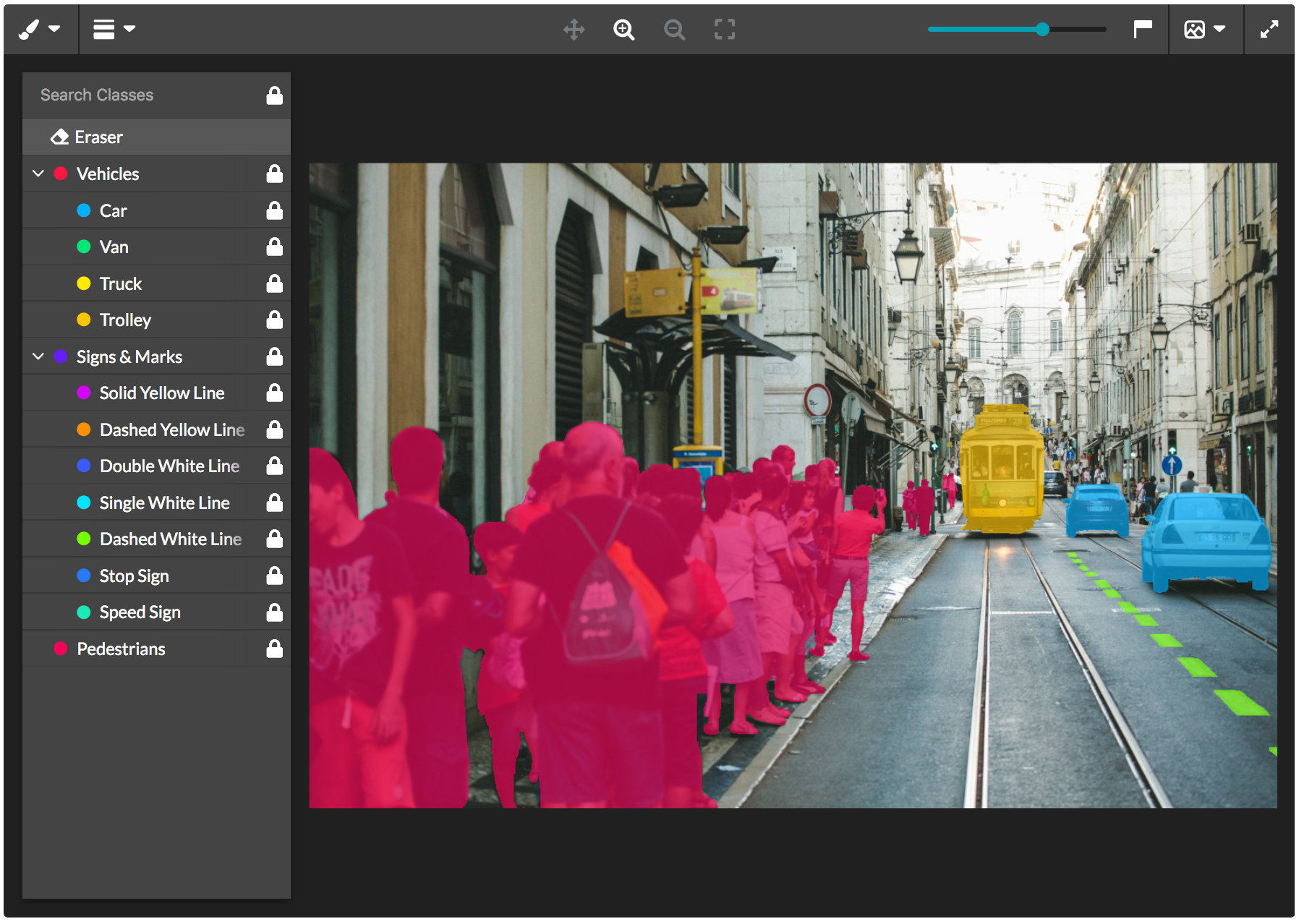
Figure 1: Preview of Image Segmentation Tool
Building a Job
Parameters
Below are the parameters available for the image segmentation tool. Some are required in the element, while others are optional.
type- This parameter allows you to add various types of annotation modes to the tool, including
“brush”,“polygon”,“fill”,"magic-wand"and now"superpixels".
- This parameter allows you to add various types of annotation modes to the tool, including
Important note: The superpixels feature is part of our managed services offering; contact your Customer Success Manager for access or more information.
source-data- The column from your source data that contains the image URLs to be annotated.
- Please note: If you would like to be able to update brightness and contrast within the tool using a secure bucket, images must also be CORS configured.
- The column from your source data that contains the image URLs to be annotated.
name
- The results header where annotations will be stored.
label- The question label the contributors will see.
-
validates(optional)- Whether or not this element is required to be answered.
- Accepts 'required'
- Defaults to not required if not present
-
review-data(optional)- This will read in existing annotations on an image. For this job type, they will need to be image URLs, each linked to the annotated raster file for the original image.
task-type(optional)- Please set task-type=”qa” when designing a review or QA job. This parameter needs to be used in conjunction with review-data . See this article for more details.
-
superpixels-mask(optional)-
When the job is part of a Workflow including the Superpixels Model, this attribute reads in the superpixel grid calculated by the model.
-
Accepts
"{{superpixel_mask}}"
-
Ontology
Ontology is mandatory for an image segmentation job. Similarly to our other image annotation tools, you will be able to create a customized ontology with 4 levels maximum of nesting.
Please see this article for more information on the Ontology Manager.
Additional Notes
This product is in BETA, so please consider the following important notes:
- The job must be set-up in the Code Editor; the tool is not supported in the Graphical Editor yet.
- Image segmentation jobs do not support test questions or aggregation at this stage. As a result, aggregated reports are not supported at this stage.
- Launching this type of job requires one of our trusted image segmentation contributor channels. Please reach out to your Customer Success Manager to set this up.
- Results will be in the form of URLs that contain the annotations. The result links will expire 15 days after generation; to receive non-expired result links, please re-generate the result report.