Overview
Appen allows requestors to regenerate their API key at any time via the Account page. This guide walks through how to regenerate API keys and some considerations to keep in mind when regenerating keys.
How to Regenerate API Keys
1. Navigate to your Account page and select the “API” tab
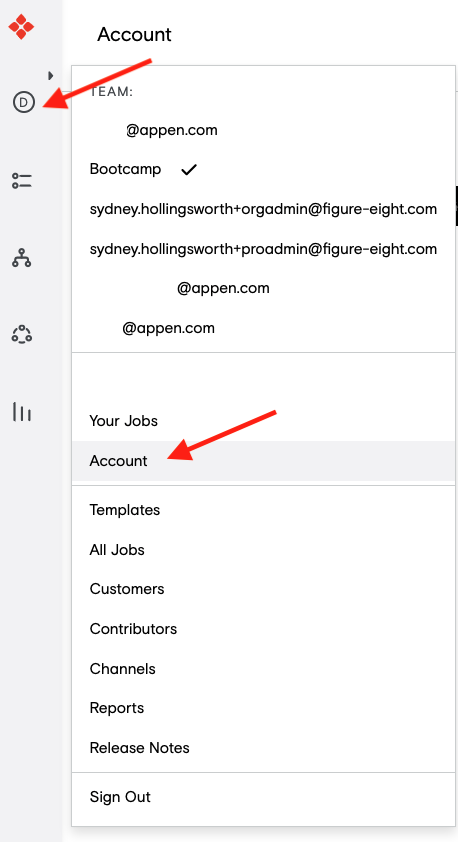
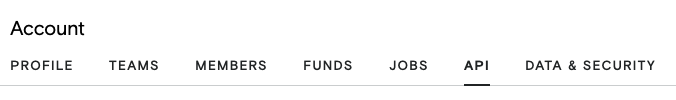
2. Select the “Generate New” button
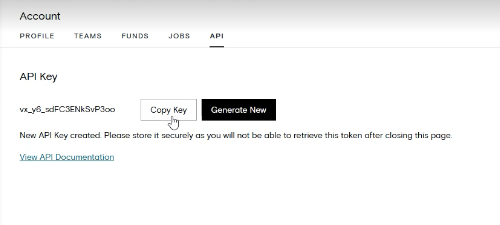
3. Copy the newly generated API Key. Once you close the page, you will no longer be able to retrieve the API key and will need to re-generate another API Key.
Impact of Regeneration and Considerations
-
API Integrations
- Many customers create custom scripts to automate their data pipelines.
- After regenerating an API key, be sure to update all scripts with the new key to ensure commands run successfully.
-
Webhooks that use API key for webhook signature (webhooks created before June 27, 2022)
- A job owner’s API key is related to the webhook signature provided by our platform.
- If the job owner’s API key is regenerated and webhook signature verification is in place, please update the signature verification process with the regenerated API key of the job owner.
Note: API keys from team members can be used to post data to a job, however, only the job owner’s API key can be used to verify webhook signatures.
-
Cross Team Access
- Cross Team Access is an organization-level feature that allows a user to utilize their API key across multiple teams.
- To verify if the setting is enabled in your organization, please see the GIF below on how to toggle between teams:
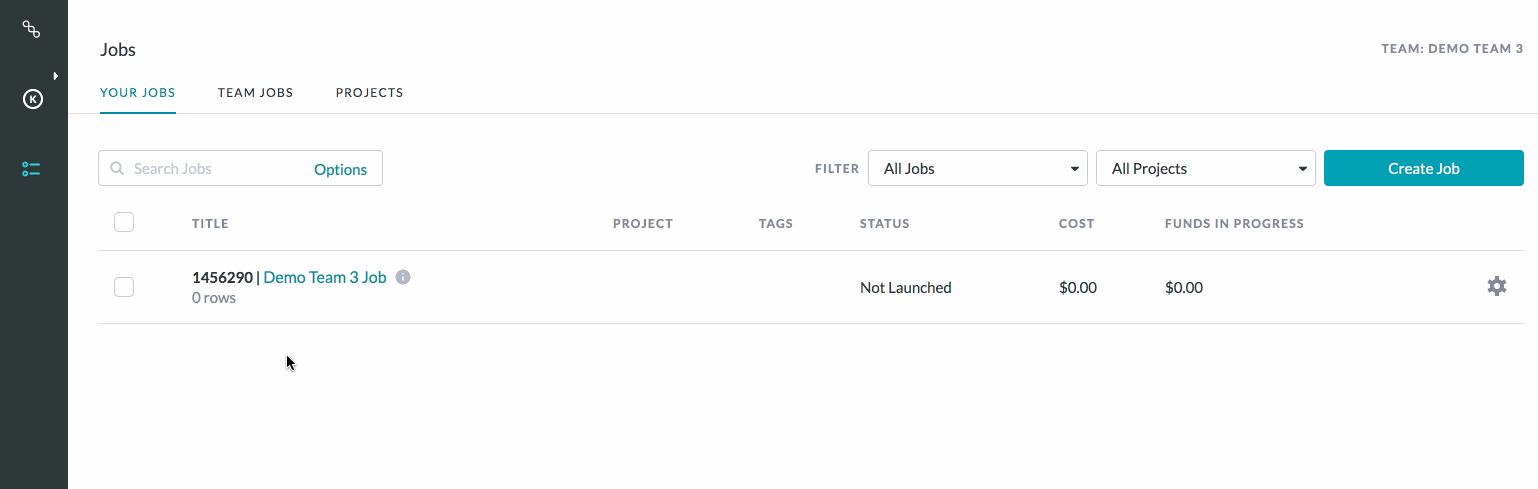
Figure 1: Users with Cross Team Access enabled will have options to toggle between teams via the letter icon under Global Navigation.
- Users with Cross Team Access enabled should take note of their API Team ID. After regenerating API keys, be sure to ensure the Team ID associated with API commands are executed within the correct team. Instructions for setting an API team can be found under "API Updates" of our Cross Team Access article.
Note: if an API Team is not set the platform will default to the current team selected in the UI.