This article will cover the steps required to create a read-only SDA integration on ADAP for Google Cloud Platform’s Cloud Storage.
Requirements:
-
An ADAP org with Secure Data Access feature flag enabled.
-
GCP account with the following resources
-
Storage bucket containing data to be annotated
-
A CSV file containing the path to each file within the bucket for job configuration.
-
HTTPS:// or GS:// URIs are supported by customer-data-service.
-
-
-
- Custom IAM role with these permissions:
-
-
storage.buckets.getstorage.objects.get
-
Step 1: Implement the Service Account
- As team/org admin ADAP user, use the platform’s web interface at https://client.appen.com/account/storage/new to submit the service account’s credential file.
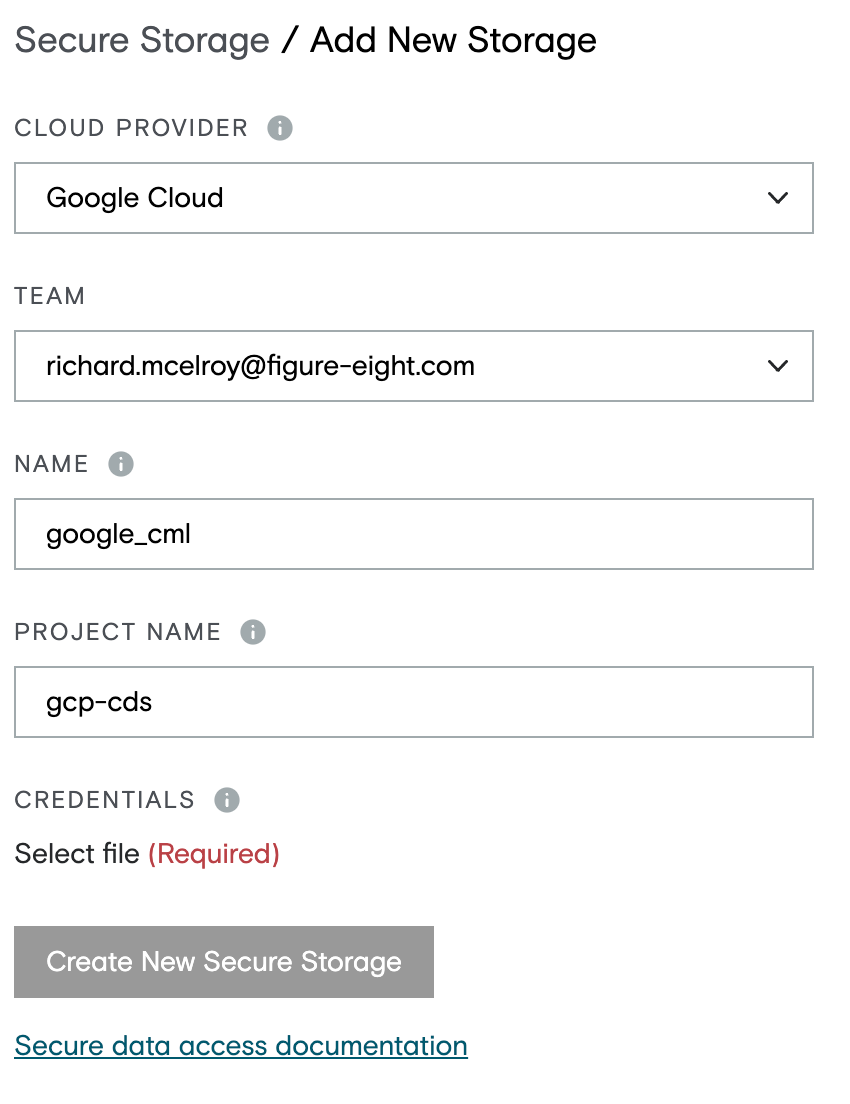
Step 2: Verify the Storage Provider
Create a job in the team configured with the storage provider. Use the directions from the success center to configure the job design using the CML reference for the storage provider.
-
As a final step, navigate to your job's Design Page and update your column references in liquid with the following format:
-
{{ columnName | secure: 'storageCmlName' }}
-