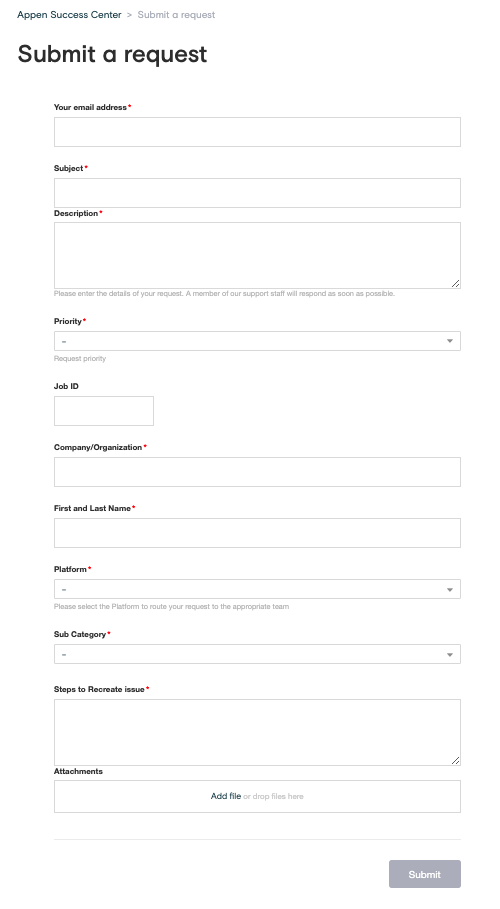Please send an email to help@appen.com for reporting any issues/bugs or general queries. A support agent will investigate the issue and escalate as required. When reporting issues/bugs please make sure you include the following information in your email:
- Job ID - Job ID(s) which are affected by the issue
- Description of issue - A detailed description of the issue, expected behaviour vs current behaviour. Please list the tools that are affected by this bug (annotation, workflows, transcription)
- Impact of issue - The impact this issue has on the project. Please indicate if this a blocker.
- Screenshots - Please provide screenshots of the issues if possible. Also if you are seeing any error messages, please take a screen short of the console by right clicking on the page and select inspect.
Chat
You can report issues/bugs by chatting to a support agent live. Live chat is available while logged into ADAP. It can be accessed by clicking on the "?" in the bottom left corner and select live chat.
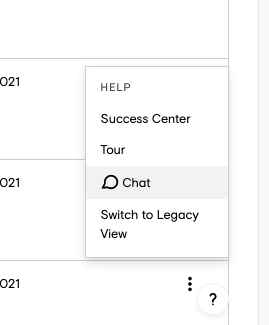
Add a brief description of the issue/bug you are reporting and click on Start chatting.
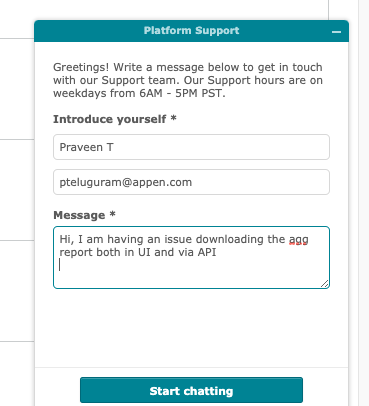
Submit a Ticket
You can create a ticket by going to the Submit a Request page.