To update requestor emails in the Dedicated product, you will need a Platform Admin to look up the user and update from the admin users page. Please follow the steps below to make an update:
- As a Platform Admin, click on the letter icon in the global navigation bar and select "Users".
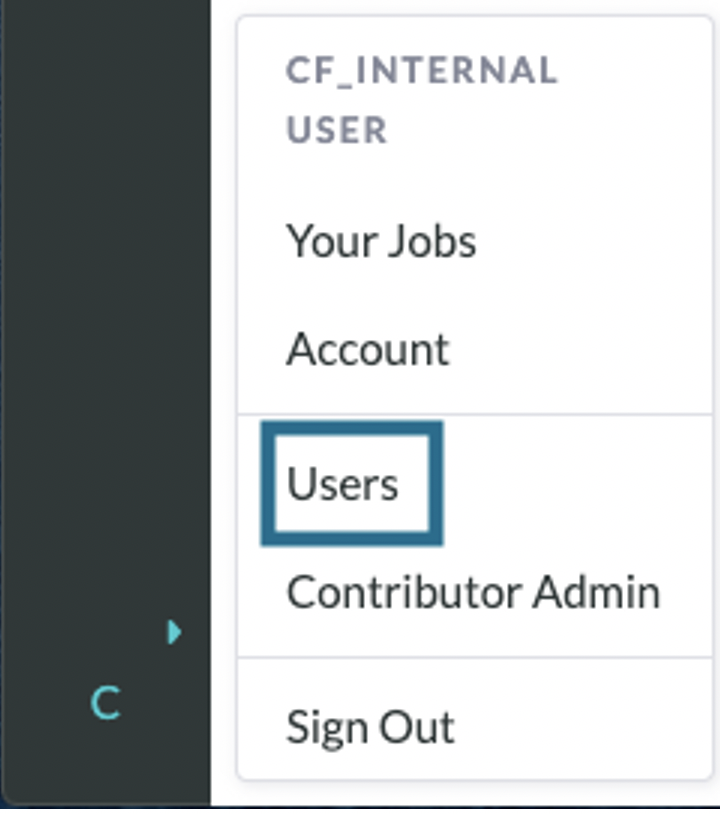
- Search for the email you would like to update under the "Users" search tab.
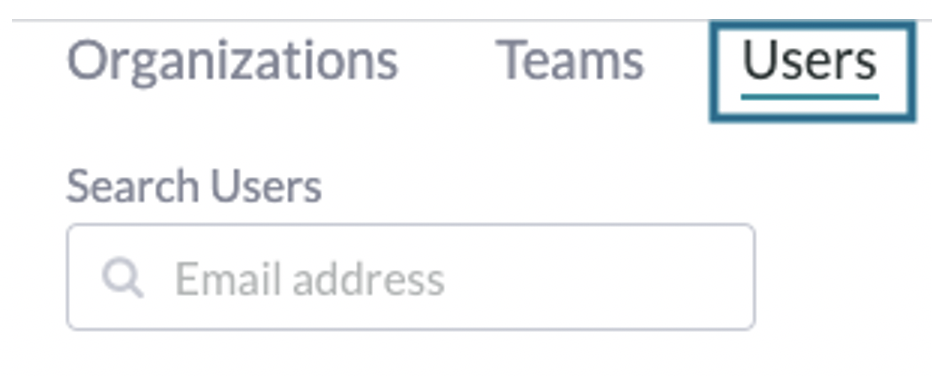
- Click the pencil icon under the "Action" column of the user's email you would like to update.
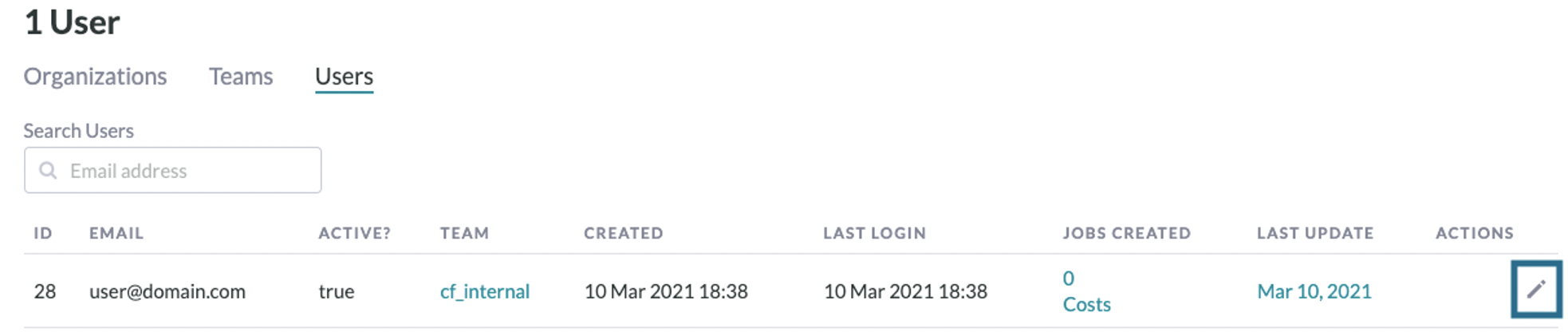
- Update the email field. In this case, we can update the email to defuct_user@domain.com.
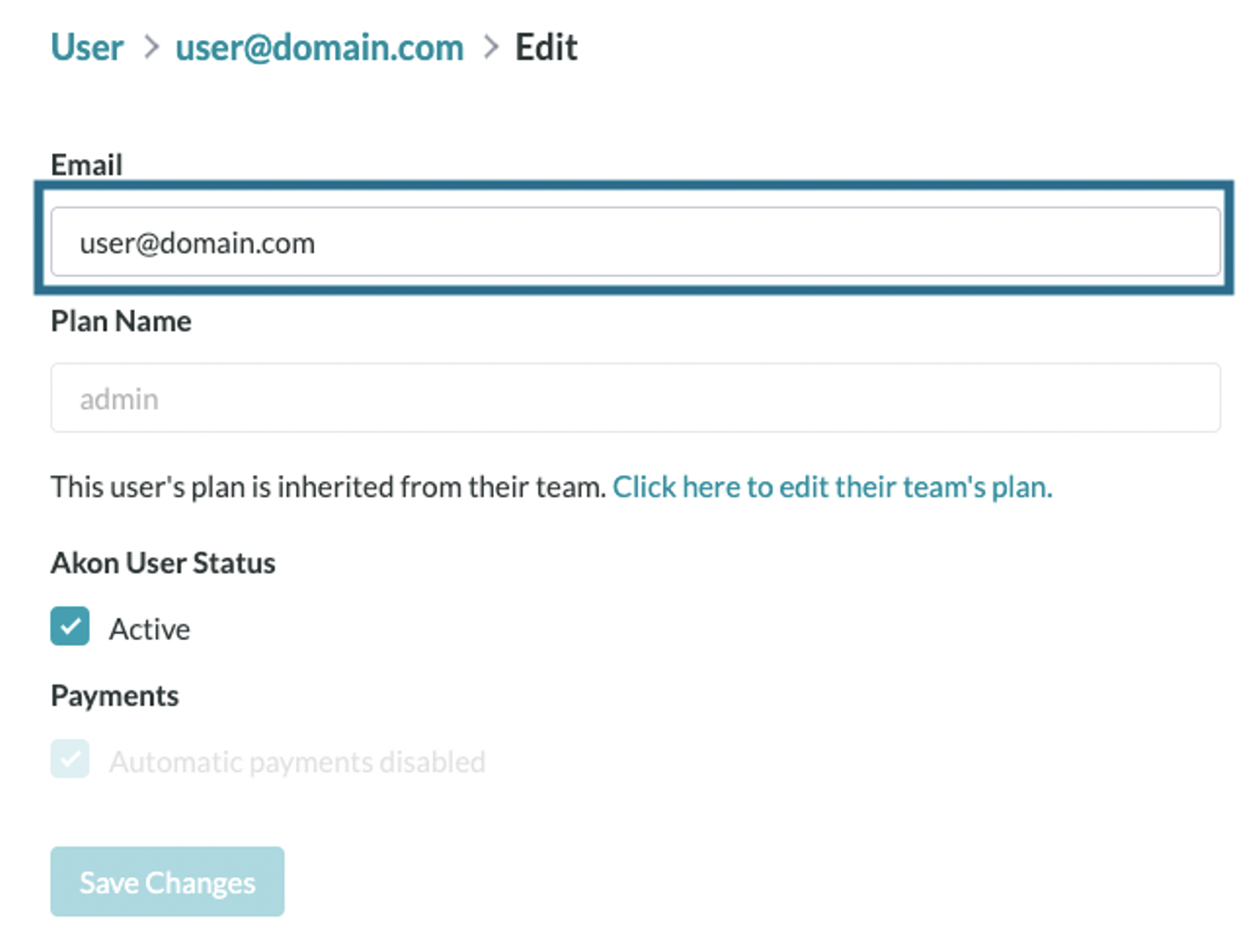
- Select the "Save Changes" button to save.