Important note: This article contains information regarding our Dedicated product. If you are looking for documentation regarding the cloud data annotation platform, please visit all other categories in our larger Success Center.
The Launch page contains three very important settings, judgment per row, coins to be given per row, and how many rows are launched for that particular run. This article will explain these settings in detail.
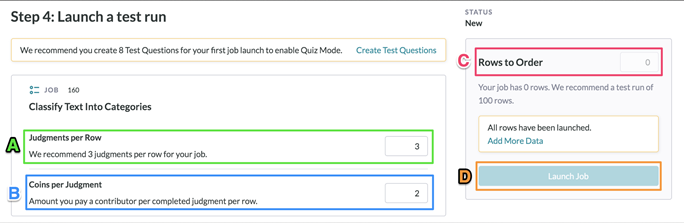
Fig. 1: Launch Page
A. Judgments per Row
This is the number of unique judgments that the system will collect for each row of source data. The number of judgments per row determines the number of unique contributors you would like to view and judge each row of source data. Test Question rows are not affected by the number of judgments per row. Aggregation settings for each question can be found on the Results Settings page.
The default setting is 3 judgments per row.
B. Coins per row
As seen in the screenshot above, this setting is the "Amount you pay a contributor per completed judgment per row." To estimate the base cost of a single judgment on a source row, take payment amount per page and divide it by (Rows per Page – 1). If you have Test Questions in your job, there will be one Test Question shown per page by default. Test Questions are not considered part of the source data, which is why the payment amount is divided by (Rows per Page – 1).
C. Rows to Order
You can select how many rows you would like to order for each run of the job. The default is 100 rows for any new job created with more than 100 rows uploaded. It is recommended that 100 rows be run first to determine if test questions, job design, and instructions are clear before launching a large number of rows.
D. Launch Job
When you are ready to launch the job, click this button to initiate the launch.