When your goal is to launch world-class AI, our reliable training data gives you the confidence to deploy. Signing up for your Appen account is the first step to achieve your goals. To create an Appen account, you can follow these easy steps:
- Create a new account via our Sign-Up page:
- Input the following fields
- Your name
- Your work email address
- Password (a minimum of 12 characters)
- Agree to Appen’s Terms of Service and Privacy Policy
- Input the following fields
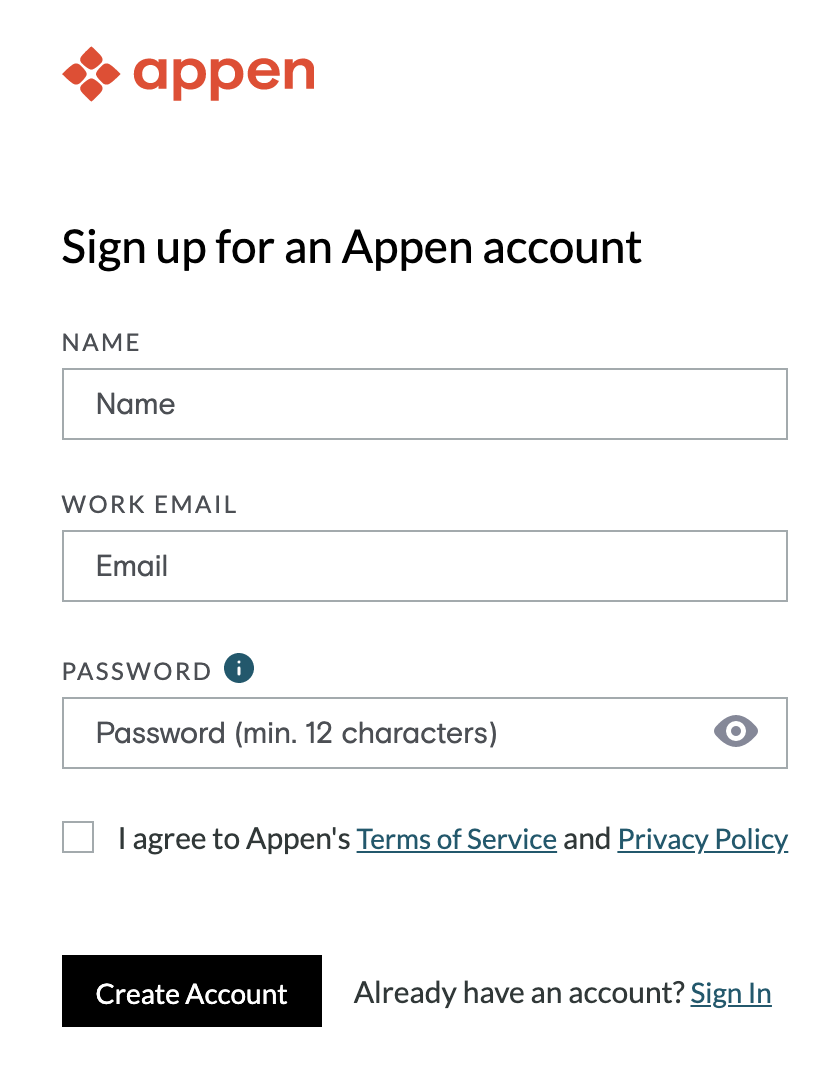
Fig 1: Appen Sign-Up Page
2. Verify your account:
- Once your new Appen account is created, you will be required to verify the account via a unique verification link sent to your work email address.
- Note: Please make sure to check all inboxes for the verification email.
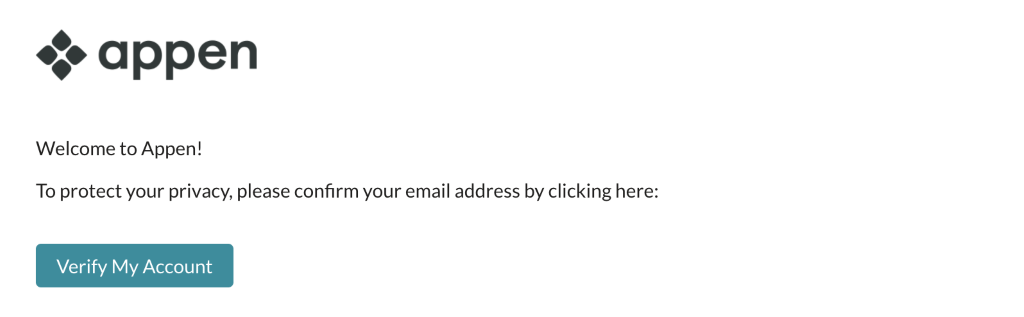
Fig. 2: Verification email sent to your inbox after creating a new Appen account
Important Notes:
- The email verification process does not apply if your organization has a pre-existing Single Sign-On integration with Appen. Your existing SSO account(s) will not be affected.
- Please see this article for more information.
- If you cannot locate the verification email in your inbox after signing up, you will be allowed to re-send the email verification via the Sign-In page.
- Attempt to sign in using the credentials used upon initial sign-up. An error message will occur; however, you will be given the opportunity to resend the verification email.
- Important note: Up to 3 verification emails can be sent to your inbox. If you cannot locate the verification email after three attempts, please reach out to the Appen Support team for further assistance.
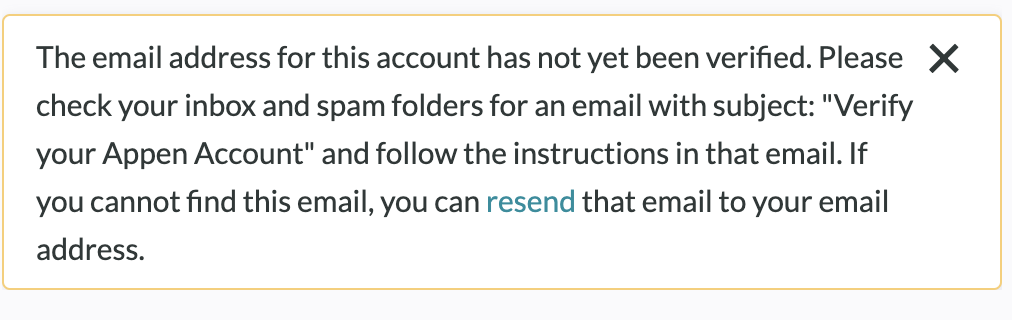
Fig. 3: Resend Verification Email