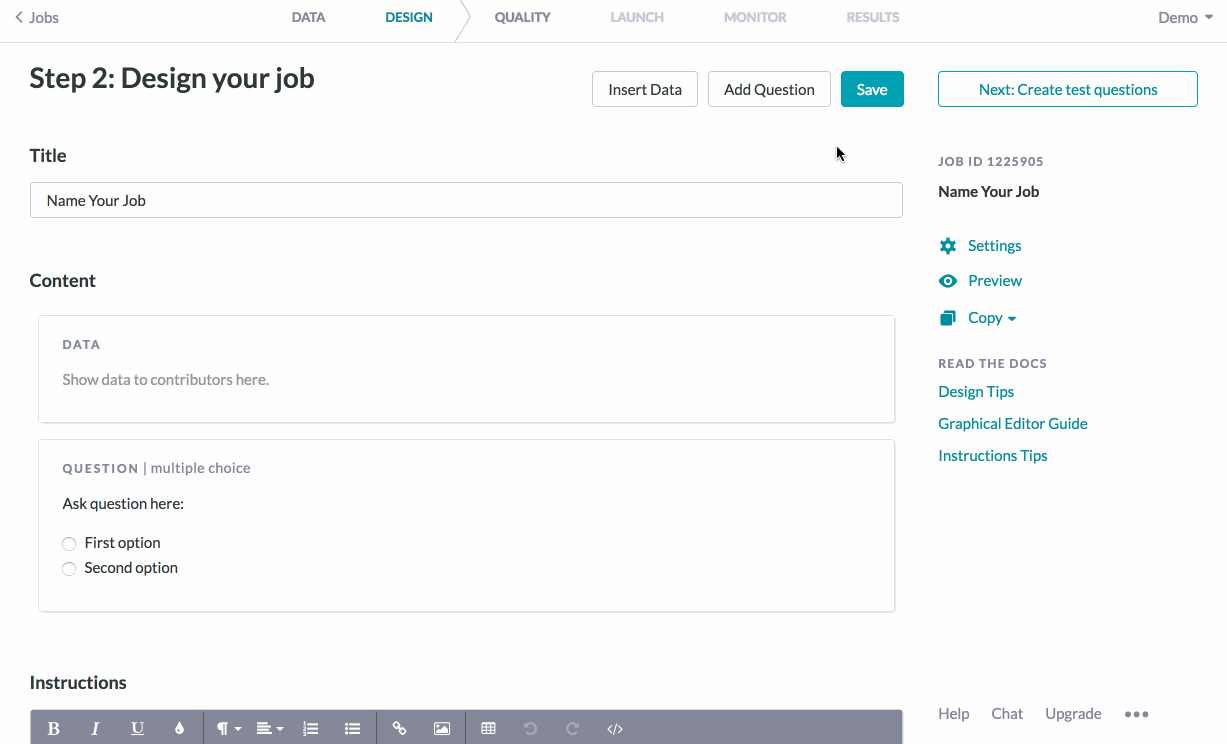
- Start with the bounding box, polygon, dot, or line template, or start from scratch.
- Upload data with a column of image URLs.
- On the design page, select ‘Add Question’.
- In the sidebar, select ‘Image Annotation’.
- Select the column corresponding to images from the ‘Data Column’ drop down.
- Determine the shapes you want to use in the job. Each shape will have its own configurable test question parameters. For information on those parameters, please refer to the following articles: