Appen has the option to "View" or "Download" reports within the platform as seen in the screen shot below.
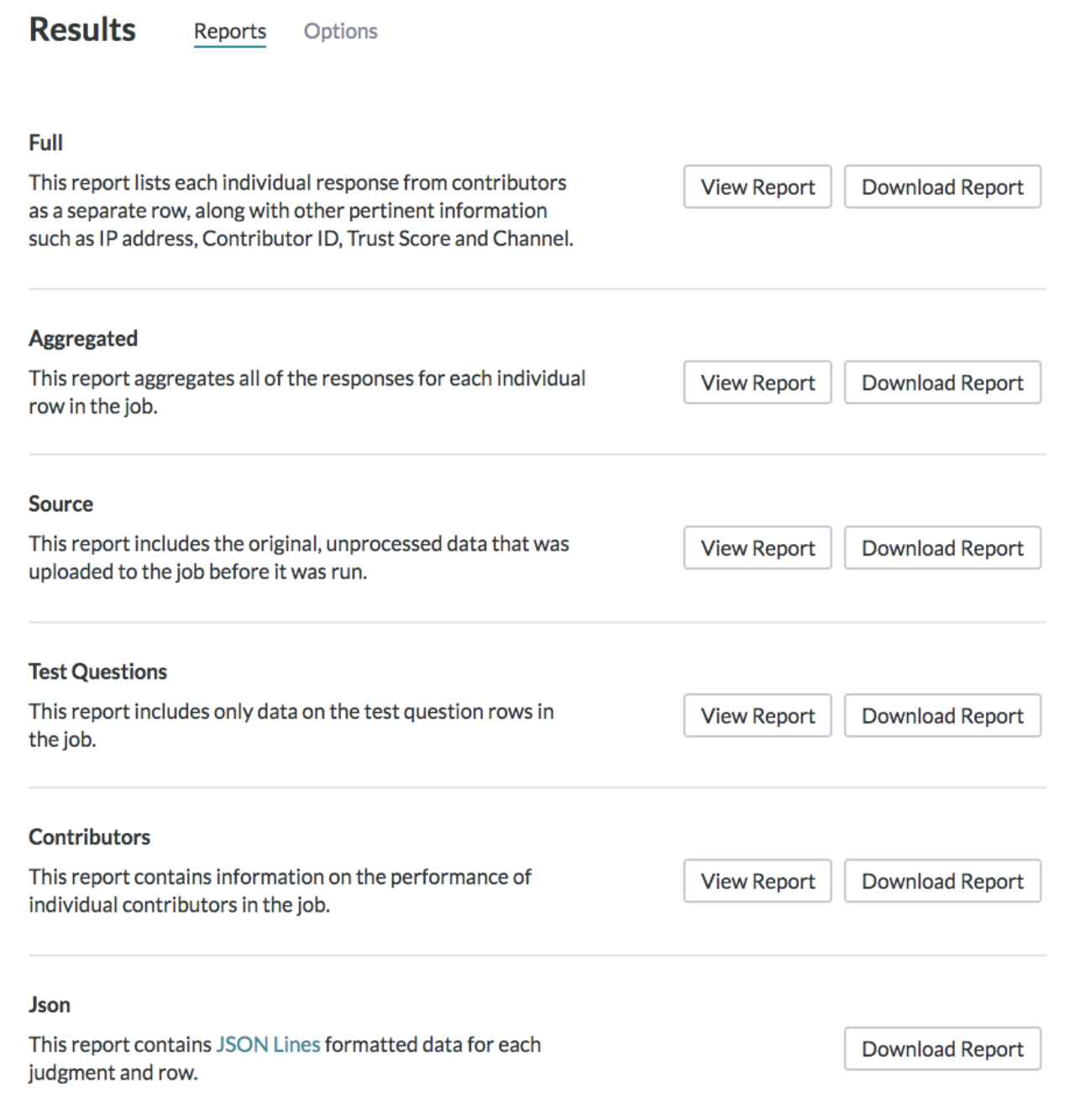
Fig. 1: Result Tab
You can click on "View Report" to make adjustments to the format of your report. You will see that your report is generated by selecting this option.
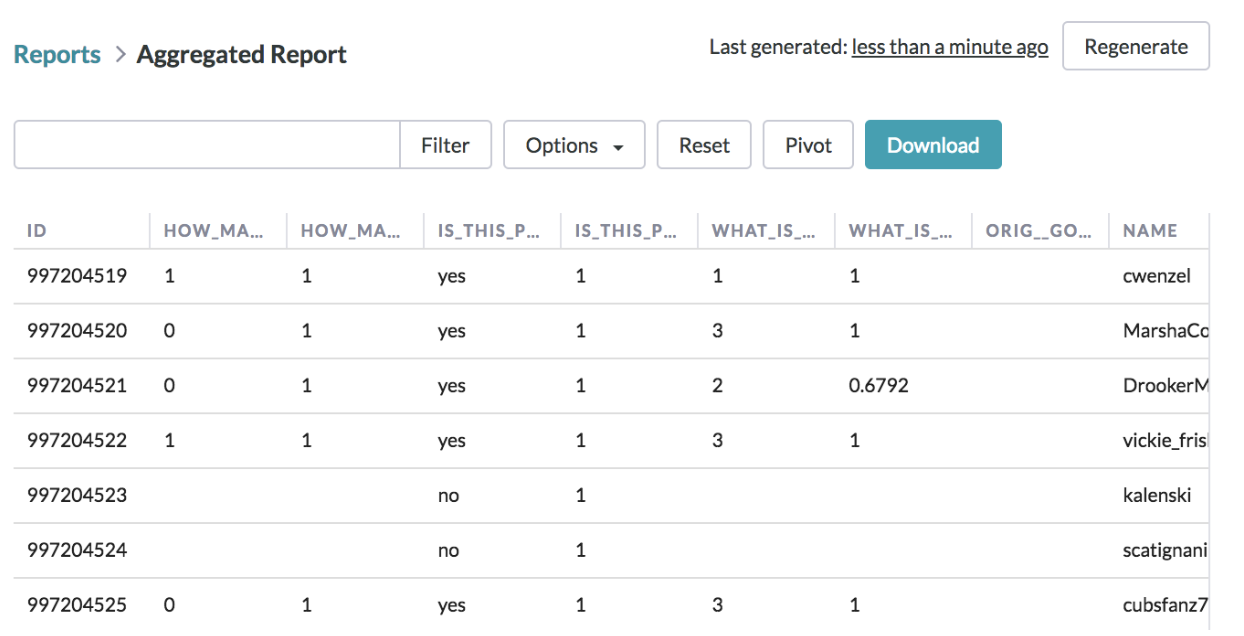
Fig. 2: Viewing the Aggregated Report
By clicking on Options you will be shown 3 choices:
- Show Test Questions
- Show Metadata Columns
- Enter Spotcheck Mode
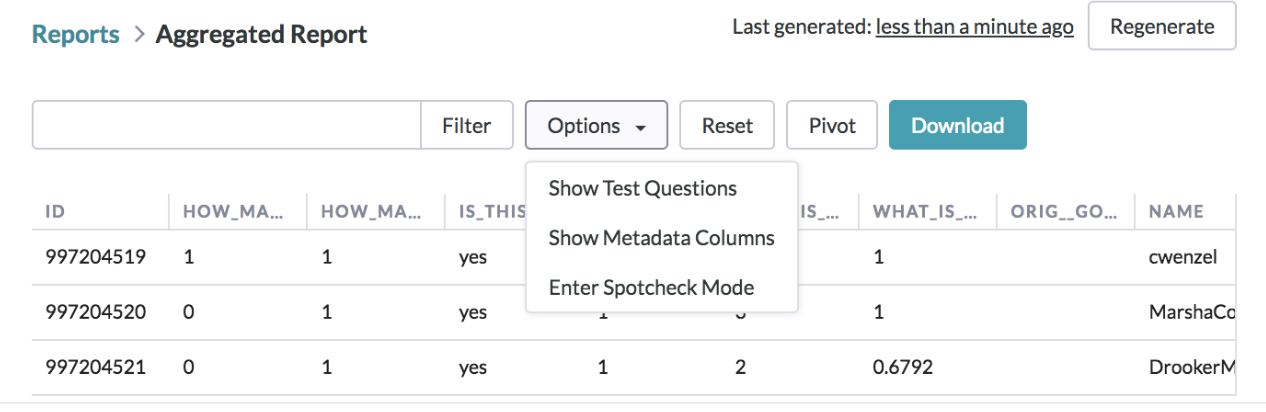
Fig. 3: Available Options when Viewing the Report
Report features and formatting
- Reset
- Undo any changes to the report
- Pivot tables
- Can be created in the platform using the "Pivot" feature
- Download
- Will download a version of the edited report
- Columns
- Can be moved per your preference by holding your cursor over one of the columns and dragging to a different location.