To cancel a running or paused job, please follow the steps below:
1. Visit the Job Overview page: https://client.appen.com/jobs
2. Click on the kebab menu (3 stacked dots) on the right side of the job’s row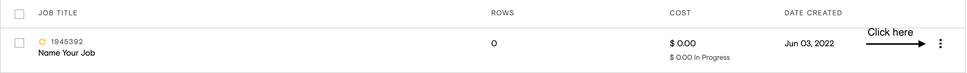
3. Select "Cancel Job".
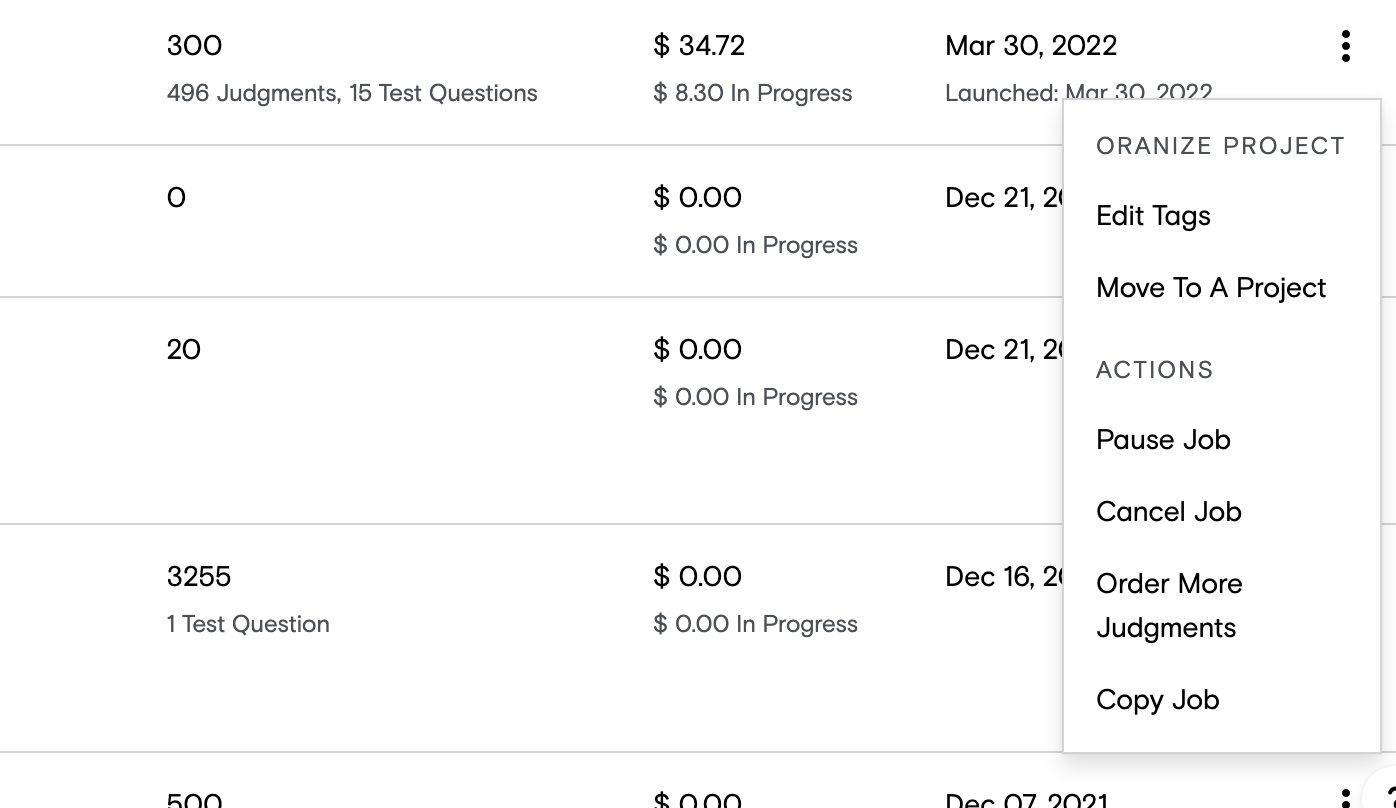
4. You will get a notification banner confirming that the job was cancelled.
Note: It can take up to 24 hours for the funds reserved in a canceled job to be returned back into the team account.