cml:textarea
Renders a multi-line text area. Accepts all common attributes.
<cml:textarea label="Sample text area:" />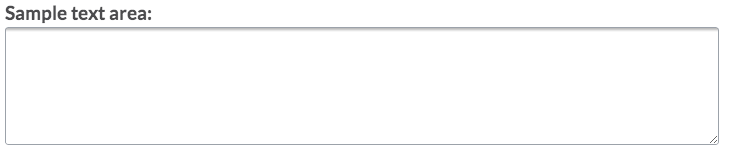
Note: You can allow contributors to submit more than one answer by using the attribute multiple="true".
Additional attributes
default- If supplied, the value of this attribute will be pre-filled in the text area when the page is loaded. It will not be submitted and will fail the
requiredvalidator until the contributor enters text into it.
Validators
We recommend using some of the following validators to clean contributor inputs so that the inputs are uniform and will aggregate more easily:
clean:['trim']- Removes leading and trailing whitespace.clean:['titlecase']- Capitalizes all words that are not all uppercase nor most conjunctions.clean:['uppercase']- Replaces all lowercase letters with uppercase letters.clean:['lowercase']- Replaces all uppercase letters with lowercase letters.
To use multiple validators, add a comma after each clean validator like so: clean:['trim','titlecase']"
For a list of more input cleaning validators, please visit this article.