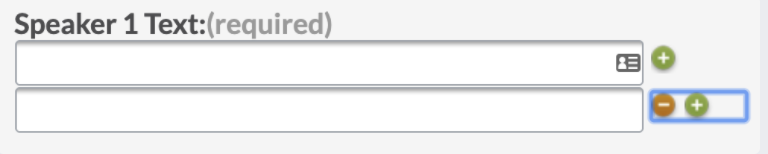You can allow contributors to submit more than one answer in the following CML fields by using the attribute multiple="true":
cml:textcml:textarea(when in acml:group)cml:select(when in acml:group)
cml:text
For cml:text, the attribute multiple="true" adds an ‘+’ icon next to the text box, that allows contributors to submit as many answers as they need.
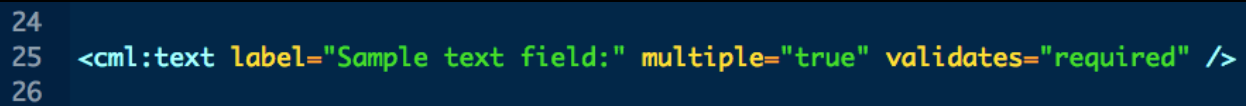
Fig 1. CML for cml:text
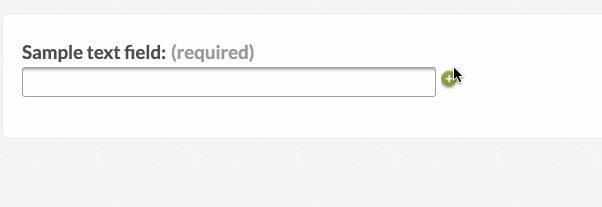
Fig 2. Preview for cml:text
cml:textarea and cml:select
Unlike cml:text, use the attributes multiple="true" and name="" for either cml:textarea or cml:select . The attributes will need to be included within the cml:group field (see examples below).
This attribute adds an ‘Add Another” icon on the top right hand corner of the box, and allows contributors to submit as many answers as they need.
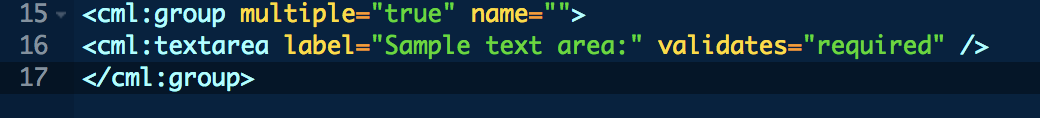
Fig 3. CML for cml:textarea
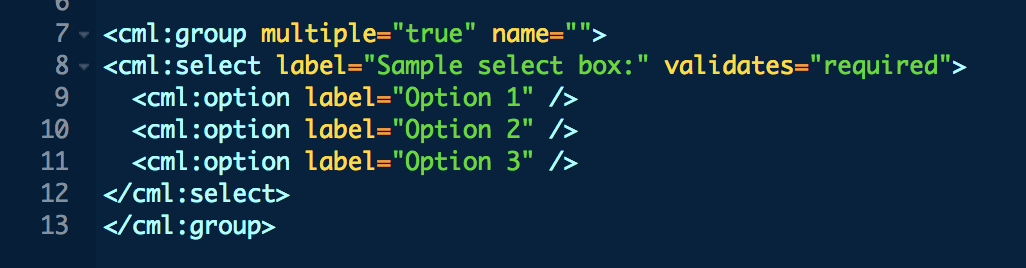
Fig 4. CML for cml:select
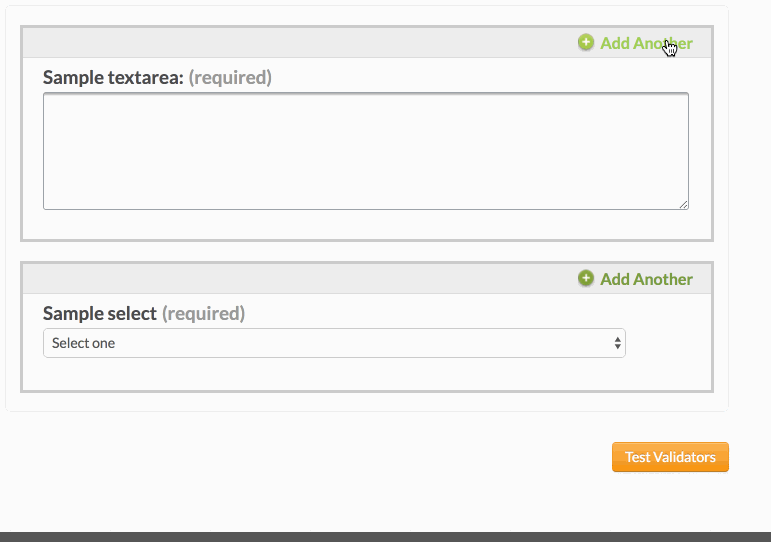
Fig 5. Preview for cml:textarea and cml:select
Keyboard Shortcuts:
First instance: To select the "+" button, select the text box and press "Tab" once and "Return":

Other instances: To select the "+" button, select the text box and press "Tab" twice and "Return":
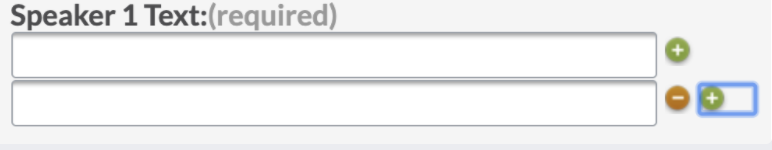
To delete a text box press "Tab" once and "Return":