cml:select
Renders a drop-down menu. Accepts all common attributes.
<cml:select label="Sample select box:">
<cml:option label="Option 1" />
<cml:option label="Option 2" />
<cml:option label="Option 3" />
</cml:select>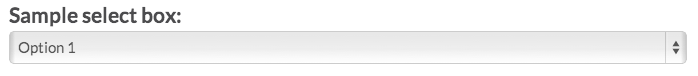
Note: You can allow contributors to submit more than one answer by using the attribute multiple="true".
The <cml:option /> children elements accept the following attributes:
labelThe visible label for this option. This is different than the parent
<cml:select>element'slabelattribute, which is the label for the entire drop-down menu.valueThe value that gets submitted if the contributor selects the corresponding option. If this isn't present, the value of the
labelattribute is submitted.
selected='true'
The default selected option. If no changes are made to the select drop-down then that option will be used as the answer. Example below:
<cml:select label="Sample select box:">
<cml:option label="Yes" selected='true' />
<cml:option label="No" />
<cml:option label="Maybe" />
</cml:select>In the example above Yes is the default answer and will show as preselected in the job Preview.
review-data (optional)
Add a column for review-data in the uploaded dataset to reference in the cml for that element.
The column contents should match the value attribute.
Add review-data="{{DATASET_COLUMN}}" and task-type="qa" in the cml snippet.