cml:text
Renders a single line text field. Accepts all common attributes.
<cml:text label="Sample text field:" />

Additional attributes
default-
If supplied, the value of this attribute will be pre-filled in the text box when the page is loaded. It will not be submitted and will fail the
requiredvalidator until the contributor enters text into it.<cml:text label="Sample text field:" default="Enter text here" />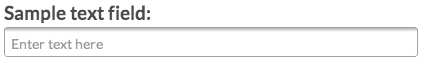
Note: You can allow contributors to submit more than one answer by using the attribute multiple="true".
Validators
We recommend using some of the following validators to clean contributor inputs so that the inputs are uniform and will aggregate more easily:
clean:['trim']- Removes leading and trailing whitespace.clean:['titlecase']- Capitalizes all words that are not all uppercase nor most conjunctions.clean:['uppercase']- Replaces all lowercase letters with uppercase letters.clean:['lowercase']- Replaces all uppercase letters with lowercase letters.
To use multiple validators, add a comma after each clean validator like so: clean:['trim','titlecase']"
For a list of more input cleaning validators, please visit this article.